Note: Page was last updated on the 21st of November 2010 so this is more than likely out of date.
Aaron
Jamie
- 27″ iMac, 3.06 GHz, 4GB Ram, 1TB HD – I use this for recording, editing, production and pushing out to online radios. It’s my main machine.
- 17″ Secondary Monitor – I keep iTunes and Twhirl on this, and sometimes the Times RSS App. CURRENTLY MY SECOND MONITOR ISN’T WORKING; SO I ONLY HAVE THE iMAC AND eMAC
- Behringer Xeynx 2442FX Mixer – I use the Mixer to control everything for the show, such as Skype, Soundbyte and my Microphones audio. Everything is routed into it and then routed out and goes into the iMac’s built in ‘line in’ jack which is the input selected for the recording.
- Behringer MDX 2100 Compressor/Limiter/Noise Gate – This is used to keep vocal audio all at one level, and to gate out any background noise.
- Rode Procaster (My Mic) – This is my microphone, I love it. I have it EQ’d to suit my voice. Highly recommended if you want to start podcasting, but want to sound slightly more professional.
- Behringer XM5000 (Guest Mic) – If I ever have a guest in the room, I use this mic. It surprisingly gives good quality audio, which I myself was surprised at. Under £20, you can’t really go wrong with it.
- Samson Go Mic (Room Mic) – I only use this when I’m away from the Rode, I turn it on to pick up audio from all around the room, but never during a recording.
- Behringer HPM1000 Headphones – These headphones are cheap, but trust me. They’re excellent for monitoring, under £15 again you can’t really go wrong with them!
Software Used
- Audio Hijack Pro – I use Audio Hijack Pro to route audio from Skype and Soundbyte to the mixer, it allows me to still be able to listen to it through my mixers and not have to control the programs with the mixer, I output to different USB Soundcards from Audio Hijack into multiple channels in the mixer.
- Skype – Skype is used for Aaron to talk on the Podcast, and also for any guests on the show.
- Wiretap – I use Wiretap to record, it’s in my opinion the best for good quality recordings, and it’s yet to fail me.
- SoundByte – I call this type of program audio on demand, as it technically is. It allows me to click or press a button for a certain audio file and plays it, I normally use this for background music while we’re talking.
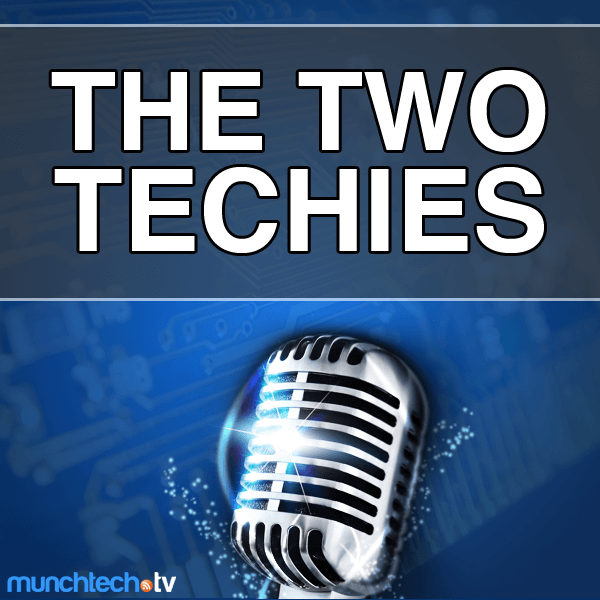
 Aaron
Aaron
 Jamie
Jamie